PROJECTS
Power BI: Progress Tracker
Provide live updates
Encourage productivity
Enhance aesthetics of team website
Power BI
Sharepoint
Excel
Provided our internal team and clients with an easily accessible visual tool for real-time updates on contract renewals. This reduced email communication, saving time and improving efficiency. Clients appreciated the instant updates, while our team benefited from streamlined tracking and decision-making, all presented in a professional and polished format.
Overview
As the manager of the Contract Services department, I am responsible for ensuring our team's efficiency in tracking contract renewals.
To streamline this process, I developed a comprehensive Power BI dashboard. This tool visualizes our monthly progress, including the
number of contracts due for renewal, those already renewed, and critical timelines for ramping up efforts as deadlines approach.
The dashboard plays a pivotal role in our daily stand-up meetings, providing a clear and real-time overview of our status for each client.
It enhances internal communication within our team and delivers transparent updates to our clients, who value timely and accurate
information.
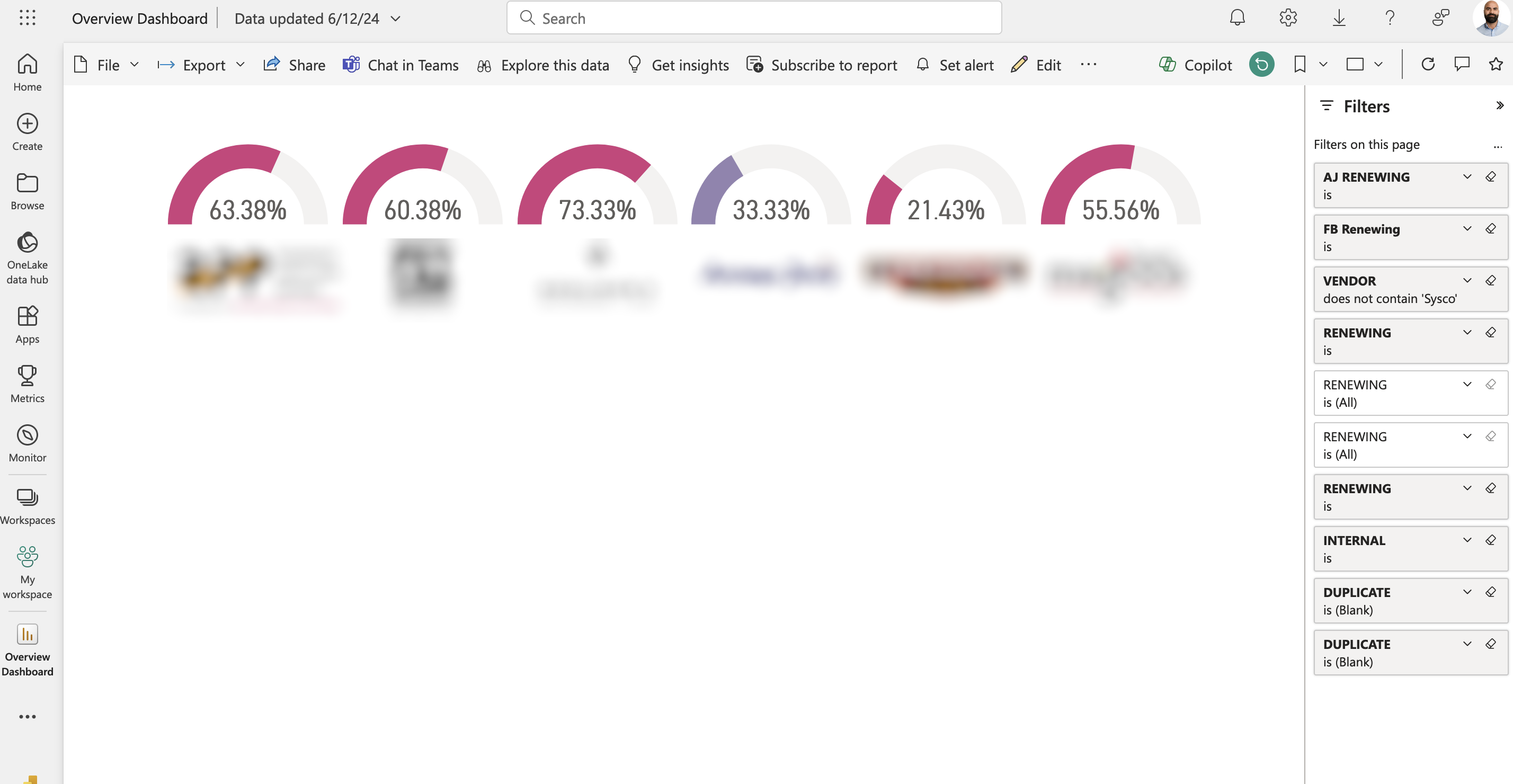
Walkthrough
The Power BI dashboard is dynamically linked to individual trackers created monthly for each client. These trackers are meticulously updated with the status of each contract, including:
- Whether the contract is to be renewed or not
- If the contract has been successfully renewed
- Client approval status
- Submission status to distributors
- Additional pertinent details
The dashboard is configured to refresh every hour, ensuring that any updates made in the trackers are promptly reflected in the
visualizations. This real-time synchronization allows for up-to-date monitoring and reporting, providing both our team and clients
with accurate and current information.
I designed two types of dashboards to cater to different needs:
- Overview Dashboard for Internal Use: This dashboard provides a comprehensive view of the progress of all client renewals. It is embedded in our team's SharePoint site, making it easily accessible for internal reviews and daily stand-up meetings.
- Individual Client Dashboards: Each client has access to their own progress tracker visuals, embedded in their respective SharePoint sites. These individual dashboards allow clients to check the status of their contract renewals at their convenience, ensuring they are always informed and up-to-date.
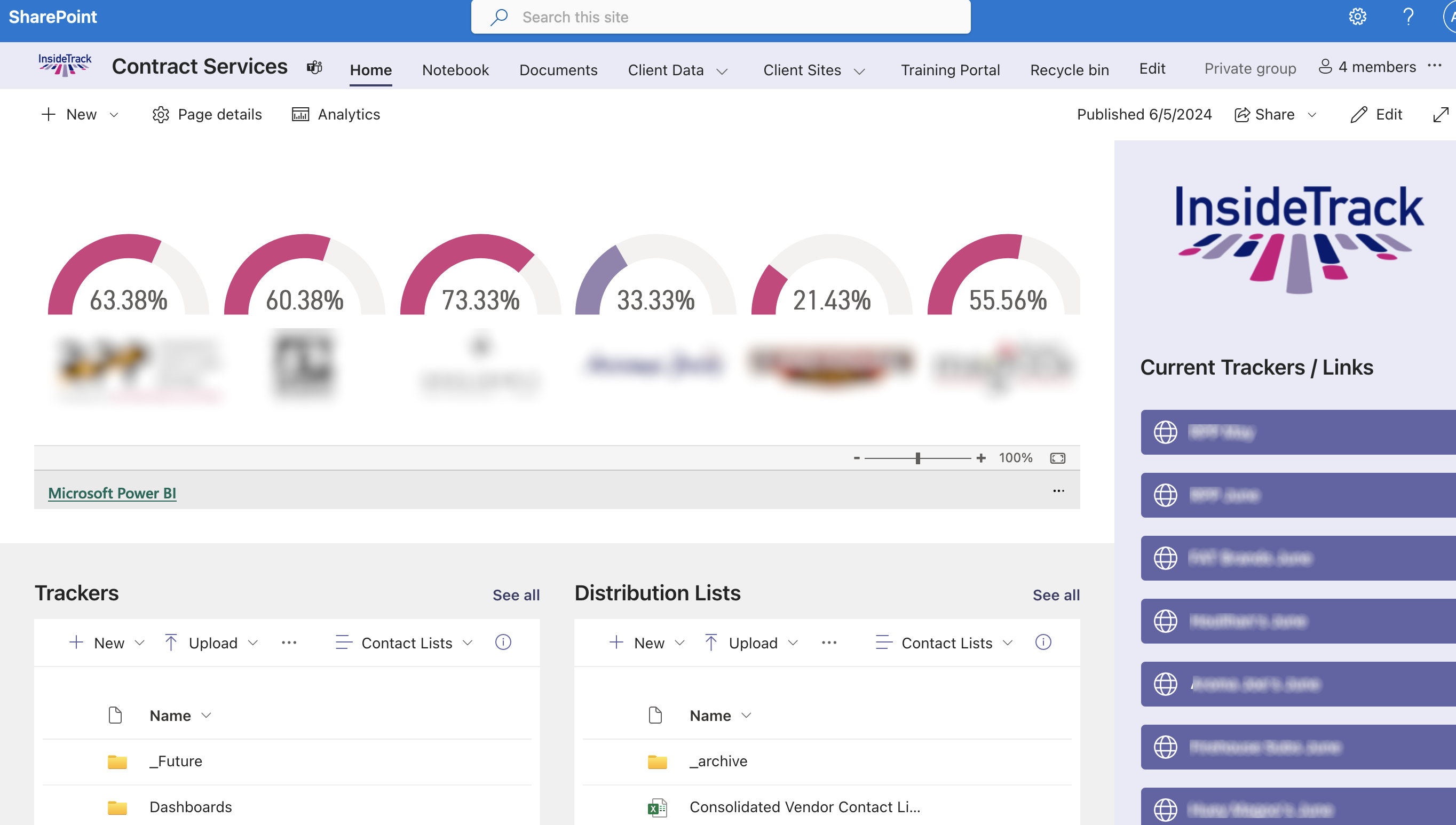
Result
As a result of implementing the Power BI dashboard, both our internal team and our clients gained access to an easily accessible
visual tool that provided real-time updates on the status of contract renewals. This significantly reduced the need for sending,
reading, and responding to emails, streamlining communication and improving efficiency.
Clients, who often require frequent status updates, could now get instant updates without having to reach out directly, which
enhanced their satisfaction and trust in our process. Internally, the team benefited from a centralized, visually appealing tool
that facilitated better tracking and decision-making. Overall, the dashboard saved time for everyone involved and provided a
professional, polished look to our reporting.

“When you arise in the morning think of what a privilege it is to be alive, to think, to enjoy, to love ...” ― Marcus Aurelius